Tutorial
Reference: Featured Videos
This tutorial only applies to our theme’s that support Featured Videos.
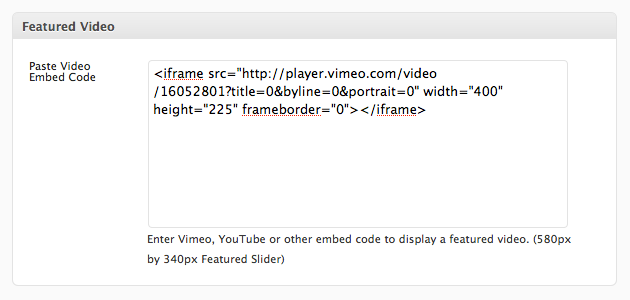
Featured Videos allow you to display a video in various locations throughout the theme such as the home page, featured slider or a category page.
Video’s are added within the post editor by pasting the video embed code from a source such as Vimeo or YouTube in to the Featured Video field, located beneath the content editor.
Note: The “Include related videos” embed option with YouTube video’s must be unchecked for the Featured Video to display correctly.
